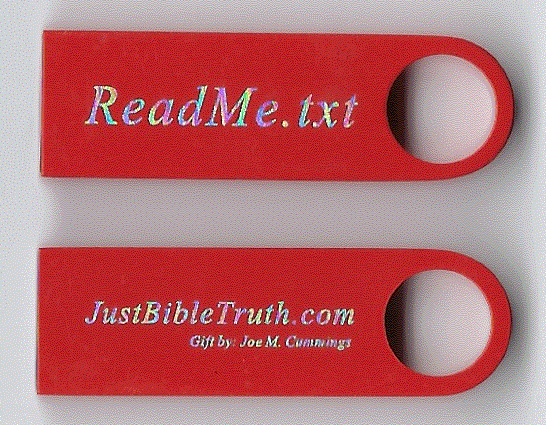 This material is copyrighted but you may distribute it "unaltered" on USB thumbdrives or other media. Please inform us if you produce these thumbdrives. [email: support@justbibletruth.com] You should create a directory named JustBibleTruth on the target drive, and then unzip the website files into that directory. [For drive space considerations, the file named JBTExcpetVideos.zip contains the entire functioning website, without the videos. That install will require less than 1 gigabyte of drive space. With videos it is about 8 gigabytes.] The zip files marked JBTVideos..., [either as one large file "OR" two smaller files, should be unzipped in a "Videos" subdirectory of the "JustBibleTruth" directory. That should produce a thumb drive that will run the website without an internet connection. [This gift is for personal use only. Feel free to help others produce a copy for their own use. I do ask that you let me know when you produce a copy. Part of my gratification in producing and maintaining the website is in knowing people are using it. Email me: support@justbibletruth.com, address is all lower case.] Click the filenames below to download them to your computer.
This material is copyrighted but you may distribute it "unaltered" on USB thumbdrives or other media. Please inform us if you produce these thumbdrives. [email: support@justbibletruth.com] You should create a directory named JustBibleTruth on the target drive, and then unzip the website files into that directory. [For drive space considerations, the file named JBTExcpetVideos.zip contains the entire functioning website, without the videos. That install will require less than 1 gigabyte of drive space. With videos it is about 8 gigabytes.] The zip files marked JBTVideos..., [either as one large file "OR" two smaller files, should be unzipped in a "Videos" subdirectory of the "JustBibleTruth" directory. That should produce a thumb drive that will run the website without an internet connection. [This gift is for personal use only. Feel free to help others produce a copy for their own use. I do ask that you let me know when you produce a copy. Part of my gratification in producing and maintaining the website is in knowing people are using it. Email me: support@justbibletruth.com, address is all lower case.] Click the filenames below to download them to your computer.
The two files are: JBTExceptVideos.zip - 700 Megabytes -
AND: JBTVideos.zip - 6 Gigabytes -
This large 6 Gig file ill not fit on Fat32 hard drives. You can not download it to drives formatted Fat32.
Note: The larger 6 Gig JBTVideos.zip file has the files zipped into a /Videos subdirectory. The JBTVideos_1of2.zip and the JBTVideos_2of2.zip files have the files zipped into the root directory. That will impact where you unzip the files. Point being made: Your local machine installation of the website should wind up with all the unzipped video files existing in a subdirectory named Videos (with a capitol V) of a directory named JustBibleTruth.
For those who have computers that don't handle files larger than 4 gigabytes, the Video files are broken into two smaller zip files. Use the larger JBTVideos.zip file above, "OR," use "both" the two smaller zip files, JBTVideos_1of2... and JBTVideos_2of2... below. You do not need all three JBTVideos... .zip files. The two smaller JBTVideos... zip files contain the same information as the larger one.
OR: The two smaller "alternative" video .zip files are:
JBTVideos_1of2.zip - 3.8 Gigabytes -
JBTVideos_2of2.zip - 2.9 Gigabytes -
The Bible study portion of the website will mostly all function using only the smaller download file; without the Videos installed, of course.
A. The internet exists as a medium to help one person share information with other people. One thing that makes it special is it’s ability to provide that service no matter what kind of computer or device the provider of the information is using, and no matter what kind of device the recipient is using. But, it is far from perfect.
B. The web browser that you run on your local device (like Firefox or Edge or Chrome or Safari are all just different names for web browsers) are each just one of several available tools to do the same job; display information taken from the internet for you! All web browsers are designed only to access and universally and consistently display the information you are looking for, what ever device you may be using.
C. The two most common ways for a supplier of (or the one posting) the information to make it available for you, is for the supplier to use one of two file types, file types designed for organizing his information for display to you. The file type most commonly used to organize and display information on the internet is the .html file type (or format). If a computer file [a container or group of code to tell a computer to do something] ends with the .html extension to its filename, it just means the purpose of that file is to display the information it contains in or using a web browser. Selectable or clickable links are thus used in .html files to link the user to different .html files for additional information, and then to easily return from the link. An example is the thousands of links from the Bible study documents on JustBibleTruth.com, that allow the reader to link form the document under consideration to another .html document displaying a referenced scripture, and then to return to the material being read. Study of God's Word is perhaps the most valuable benefit of computers... This website can help you!
a). Another file type was more recently developed to share information between people who will then want to print that information on paper, and again, no matter what kind of computer equipment [printer] they have. The file type developed for that purpose has the .pdf filename extension. If a file ends with .pdf, you can know it is designed to display information suitable to be printed, providing the same results regardless of computer types being used.
D. These two file types have grown to overlap to some degree. Most modern web browsers will display both .pdf files as well as the .html files originally designed for their use. That is good because many of the web pages on JustBibleTruth.com are designed to be read online, "or," they can be printed in paper format; to share with people who don't have computer access or don't like or know how to use them. The .pdf documents have the supporting scriptures included right in the documents as footnotes. That can, however, make for some large paper booklets. That is fine for those who like to hold a book in hand. Lots of people prefer to use their computer or tablet to study God's Word, so hyperlinks are used in both the .pdf file types and the .html files on JustBibleTruth.com, to accommodate both types of readers. That does, however, lead to some problems for some readers as described in section two.
Many of the documents on JustBibleTruth.com are .pdf files. That is because those documents are easily printed using a program called Adobe Reader, which has been included for many years on most Microsoft Windows computers [and many other brands as well]. Using .pdf files thus makes those bible study documents easy to share with other people, simply by printing them on paper; which provides you an opportunity to be a huge help to Bible students who don't have computers or access to one. Using .pdf files is a solution that is plagued, however, by some Web Browsers that don't properly support the use of links in .pdf files. [For links to work, your computer must be set to display .pdf files using your web browser, and not Adobe Reader or some other program...] Here, then, is a list of some problems known to exist on some computer and OS and Browser types.
The most common problem is that some Browsers, when following a link to a scripture or other document while studying from a .pdf file type document, will return from that link to the first page of the parent document (the one you are reading and that you linked from), instead of properly returning the reader to the point in the document where they initiated the link. (Several Apple products produce this error. I'm sure they would contend it's not an error, but some programming fault of mine. Might be... However; most web browsers do produce the desired and expected results. If your computer doesn't, complain to its manufacturer.) Being returned from a link to page one is very annoying! If you are returned to page one, when you were reading from page fifty when you initiated the call or link, you have to manually move forward to page 50 where you were reading. Kind of defeats the purpose of websites and hyperlinks, wouldn't you say? Following is what I've found. (Please advise if you have additional information. - support@justbibletruth.com)
With all browsers, to try and avoid problems, you should have the latest version update. My hope is all web browsers will soon be corrected to stop this problem; which is foreign to the basic simple requirements of any web browser software.
Firefox web browser works properly and the user is returned from the linked document to the place they were reading in the parent (or linking) .pdf document. Firefox seems a solid web browser for viewing JustBibleTruth.com on most platforms. It does not work on all.
Microsoft Edge works properly (sometimes – I assume the ones that don’t work are older versions) and the user is returned from the linked document to the place they were reading in the parent (or linking) .pdf document.
Most public libraries in the U.S. have Microsoft Windows computers, thus making JustBibleTruth.com available to everyone. If their default web browser doesn't work properly to display .pdf files (and return properly from embedded links), some of those who manage the library computers might be willing to install Firefox Web Browser on their devices.
Chrome browser fails and returns the user to the first page of the parent or linking .pdf document. .HTML files seem to return from a link as expected on Chrome. I am hoping the Chrome producers will correct this problem.
Firefox Works properly.
Chrome fails and returns from user links in .pdf documents to the first page.
Safair fails and returns from user links in .pdf documents to the first page.
Firefox fails and returns from user links in .pdf documents to the first page.
Chrome OS fails and returns from user links in .pdf documents to the first page.
To my knowledge there is no way to get an iPad (and possibly other apple products) or a Chromebook to function properly when linking from a .pdf file to other website files (pages). My iPad and my Chromebook always return the user to the first page of the calling (parent) .pdf document. That is a real irritation and inconvenience. The only solution I know at this time, for getting .pdf files viewed online to function properly when returning from calls to other files is to use M.S. Windows or Linux computers. [Mac and some other Apple devices may work as well.] Firefox seems a good solution as a web browser (for viewing .pdf files with embedded links), but even Firefox doesn't work on the Apple iPad and I assume it is not available on Chromebooks.
If you have additional information on how to solve this problem, please let us know: support@JustBibleTruth.com
If you would like to use JustBibleTruth.com to study the Bible when (or where) you don't have internet access, there are ways you can save JustBibleTruth.com to your local hard drive, so you can use it without web service. That can or might be very useful with all the disasters striking the earth in our day.
The first step is to create a directory (or create a folder, which are interchangeable terms) on your computer hard drive. Name the directory "JustBibleTruth" without quotes. Unzip the contents of the website file (JBTExceptVideos.zip) into that folder.
In many cases you can run the website just by selecting or moving into the JustBibleTruth directory, and from there running the file named index.html (usually just by clicking or double clicking the file index.html).
If that simple method fails, here are some additional ways to set up JustBibleTruth.com as a website to function from the hard drive on your local machine; without the need for internet:
Windows 10
Windows 10 includes IIS (Internet Information Services) which is a local machine website hosting service.
The files that make up the service will be located on your local hard drive at: C:\intepub\wwwroot
You will need to enable IIS on your computer. In Win 10 goto:
Goto Control Panel
Select Category
Select Large Icons
Select Programs and Features
Select Turn Windows features on or off
Check to turn on “Internet Information Services” and “Internet Information
Services Hostable Web Core” and click OK.
That will produce: C:\intepub\wwwroot
Copy the files that make up your website to that directory. Your starting file will need to be named index.html. All the files and directories that comprise your directory will need to be there. Creating the index.html and associated web files are beyond the scope of this document.
After placing your website in the proper directory, just type localhost (or 127.0.0.1) into the address bar of your web browser.
One solution on iPad is supposed to be a product called Offline Pages Pro. It is available on the Apple store for $10.00. It worked to some degree, but seemed to limit the download to 1000 files which isn’t enough for JustBibleTruth.com. The entire website will require a little over 6 gig of disk space and about 6000 files to store the entire site. [If the videos are omitted, the site will only require about 1 gig of disk space.] The files Offline Pages Pro did cache to my iPad provided limited functionality but it still returns calls (links) made from within a .pdf to the first page of the parent or calling file, requiring you to scroll forward to find the page you linked from. If you are reading page 50, and it returns you to page one, it is very frustrating. The version I tested doesn't seem a good solution.